Connectez Windows 8,1 * avec Intel®
| Avis | Intel ne fournit plus d'email, de chat ou de Assistance téléphonique pour ce produit. Consultez l' avis de suppression de produit pour Intel® |
Connexion à un affichage sans fil avec Windows 8,1 *:
- Connexion à l'aide de l'application Intel®
- Ouvrez l'application Intel.
- SélectionnezConnecter.
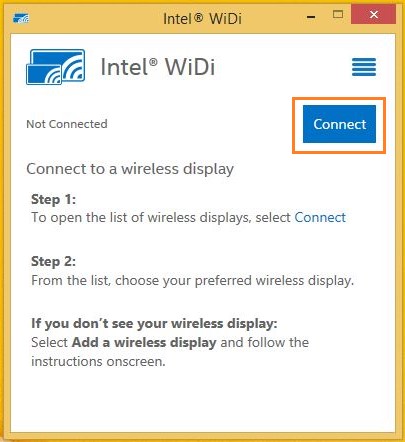
- Cette sélection ouvre la barre Charms et affiche la liste des récepteurs d'affichage sans fil connus
- Sélectionnez votre affichage sans fil. Si vous ne voyez pas votre écran, sélectionnezAjouter un affichage sans fil.
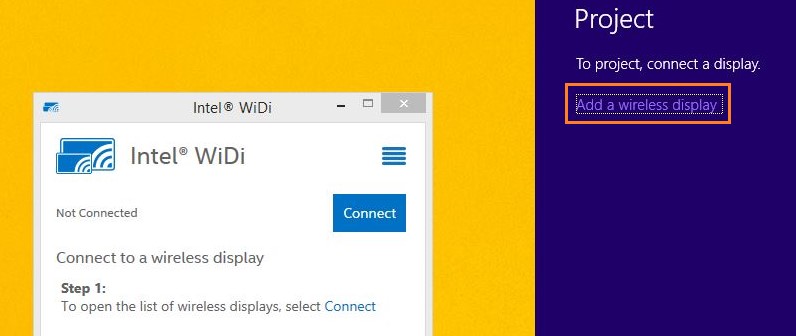
- Si vous vous connectez à un affichage pour la première fois, vous pouvez être invité à entrer un NIP WPS. La broche est affichée sur l'afficheur sans fil.
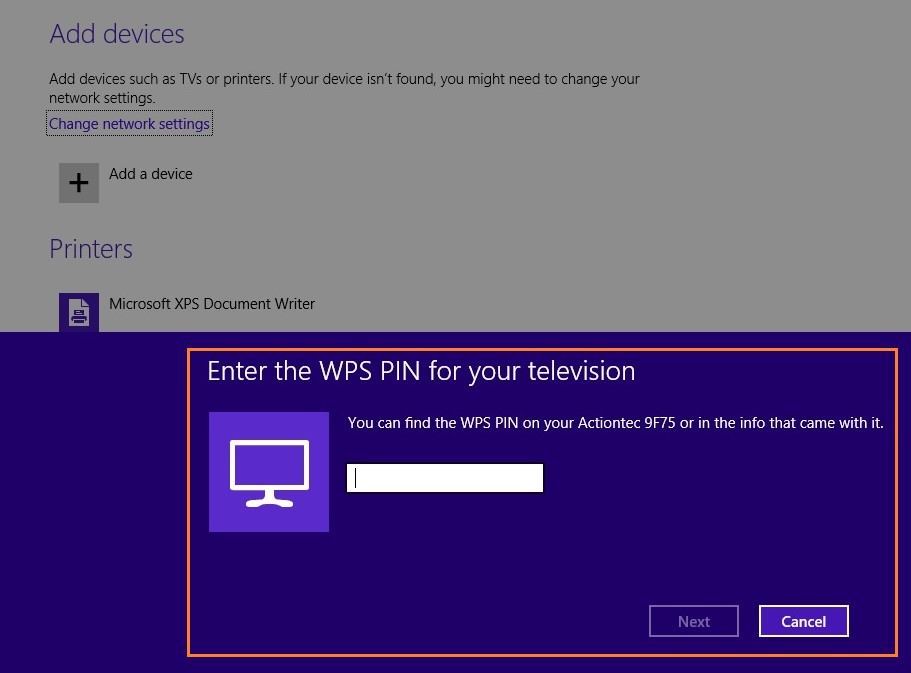
- Cliquez surDoubleOuÉtendredans l'application Intel.
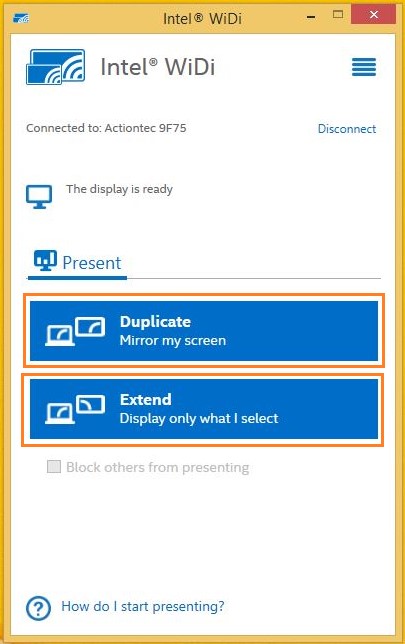
Vous devez maintenant être connecté à l'affichage sans fil.